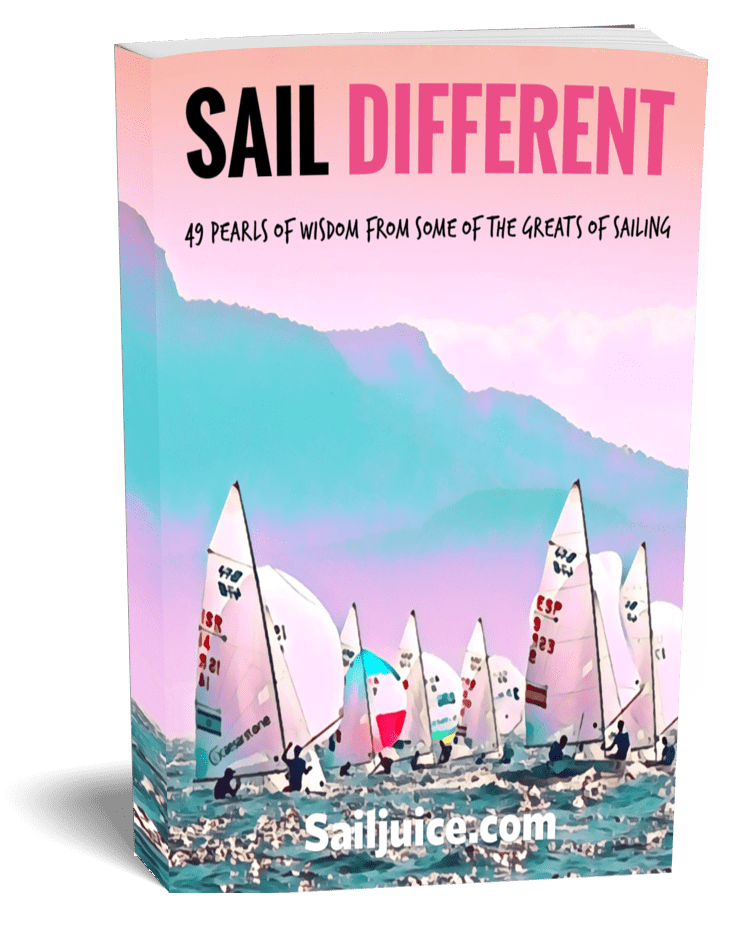VIDEOS ON HOW TO USE THE 'EDITOR'...
and here are the videos I've made that are specific to the management of Sailjuice.com
#0 Intro_to_Sailjuice_admin_videos
#1: CREATING A NEW ARTICLE - INSERTING TEXT:
Sailjuice___1_New_Article_-_insert_text
#2: CREATING A NEW ARTICLE - ADDING A LINK TO A DOWNLOADABLE FILE:
SailJuice___2_New_article_-_add_a_download_file
#3: CREATING A NEW ARTICLE - ADDING A PHOTO TO ARTICLE:
SailJuice___3_New_Article_-_add_photo_to_main_section
#4: CREATING A NEW ARTICLE - ADDING A PHOTO TO TEASER:
SailJuice___4_New_Article_-_add_Teaser_photo
#5: CREATING A NEW ARTICLE - ADDING A HEADLINE ETC:
Sailjuice___5_New_article_-_add_headline,_tags,_publish_date
#6: CREATING A NEW ARTICLE - FINAL CHECKING & PUBLISHING:
SailJuice___6_New_Article_-_Ready_to_publish
A series of walk-thru videos explaining how to manage different aspects of the website's administrator panel...
#10: HOW TO TIDY UP THE HOME PAGE:
SailJuice___Home_Page_Tidy_Up
#15: HOW TO UPLOAD A NEW FILE TO THE 'DOWNLOADS' SECTION:
Sailjuice__Upload_file_to_'Downloads'
#25 SailJuice__upload_youtube_video
#2: CREATING A NEW ARTICLE - ADDING A LINK TO A DOWNLOADABLE FILE:
SailJuice___2_New_article_-_add_a_download_file
#3: CREATING A NEW ARTICLE - ADDING A PHOTO TO ARTICLE:
SailJuice___3_New_Article_-_add_photo_to_main_section
#4: CREATING A NEW ARTICLE - ADDING A PHOTO TO TEASER:
SailJuice___4_New_Article_-_add_Teaser_photo
#5: CREATING A NEW ARTICLE - ADDING A HEADLINE ETC:
Sailjuice___5_New_article_-_add_headline,_tags,_publish_date
#6: CREATING A NEW ARTICLE - FINAL CHECKING & PUBLISHING:
SailJuice___6_New_Article_-_Ready_to_publish
A series of walk-thru videos explaining how to manage different aspects of the website's administrator panel...
#10: HOW TO TIDY UP THE HOME PAGE:
SailJuice___Home_Page_Tidy_Up
#15: HOW TO UPLOAD A NEW FILE TO THE 'DOWNLOADS' SECTION:
Sailjuice__Upload_file_to_'Downloads'
#25 SailJuice__upload_youtube_video
#30 TIDYING UP A YOUTUBE VIDEO PAGE